Posted on Wednesday, April 1st, 2015 by Will Hagle
 Point is a Chrome Extension allowing users to share and discuss articles from within their browsers.
Point is a Chrome Extension allowing users to share and discuss articles from within their browsers.
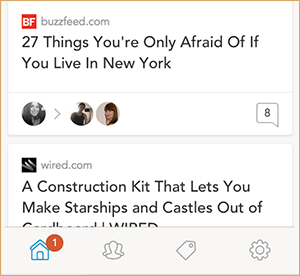 Sharing and discussing articles has become an essential part of the web browsing experience. There’s so much content being produced at such a rapid pace that it can be difficult to find articles on your own. The problem is that most of these articles are shared via disparate social media platforms — Google Hangouts, Facebook, Twitter, Reddit etc. There’s not a centralized location online for discussing and sharing articles with your friends. Point is a Chrome Extension that allows users to quickly send article links to their friends, then discuss them from that article’s landing page. It’s a small service, but it ends up being incredibly useful to not have to switch back and forth from platform to platform in order to discuss a story.
Sharing and discussing articles has become an essential part of the web browsing experience. There’s so much content being produced at such a rapid pace that it can be difficult to find articles on your own. The problem is that most of these articles are shared via disparate social media platforms — Google Hangouts, Facebook, Twitter, Reddit etc. There’s not a centralized location online for discussing and sharing articles with your friends. Point is a Chrome Extension that allows users to quickly send article links to their friends, then discuss them from that article’s landing page. It’s a small service, but it ends up being incredibly useful to not have to switch back and forth from platform to platform in order to discuss a story.
 Point also keeps track of all the articles that have been shared by you or your friends. Each of those articles appear in a well-designed inbox, which is accessible by clicking the Point icon at the top of your Chrome browser. As soon as someone shares an article with you, a notification appears on the extension’s logo. A discussion box then appears on the actual page of an article, so you and your friends can discuss while reading or referencing directly from the source. Point obviously depends on the amount of your friends that have installed the extension. Without other people to engage with, the extension is useless. If you have a friend or group that likes to discuss interesting content online, however, it’s the best method of sharing and communicating. The extension also syncs with your Facebook or Google accounts to make it easier to find friends. The fact that Point is a Chrome extension makes it the ideal tool for quickly sharing and discussing interesting online content.
Point also keeps track of all the articles that have been shared by you or your friends. Each of those articles appear in a well-designed inbox, which is accessible by clicking the Point icon at the top of your Chrome browser. As soon as someone shares an article with you, a notification appears on the extension’s logo. A discussion box then appears on the actual page of an article, so you and your friends can discuss while reading or referencing directly from the source. Point obviously depends on the amount of your friends that have installed the extension. Without other people to engage with, the extension is useless. If you have a friend or group that likes to discuss interesting content online, however, it’s the best method of sharing and communicating. The extension also syncs with your Facebook or Google accounts to make it easier to find friends. The fact that Point is a Chrome extension makes it the ideal tool for quickly sharing and discussing interesting online content.


